3 minutes
How (not) to fuck up a fan replacement
I bought a used PoE network switch that comes with very loud fans, which is not exactly ideal for my “homelab” environment, so I decided to switch out the fans. First I opened up the switch and looked looked up the datasheet for the three fans in it: 1x AFB0412LB, 2x EFB0412VHD. The specifications list an airflow of ~11 m³/h 1 and ~17 m³/h.
As a replacement I ordered three Noctua NF-A4x20 fans with an airflow of 9,4 m³/h. While this is lower than the airflow of the original fans it should be fine since I’m only using PoE on a couple of ports, so the powersupply isn’t under a high load.
After the fans arrived I was happy to notice that the fan headers on the switch were standard 3 pin fan connectors, so I didn’t have to build some sort of adapter for the new fans.
Here is where I fucked up.
Can you spot the problem in the picture?
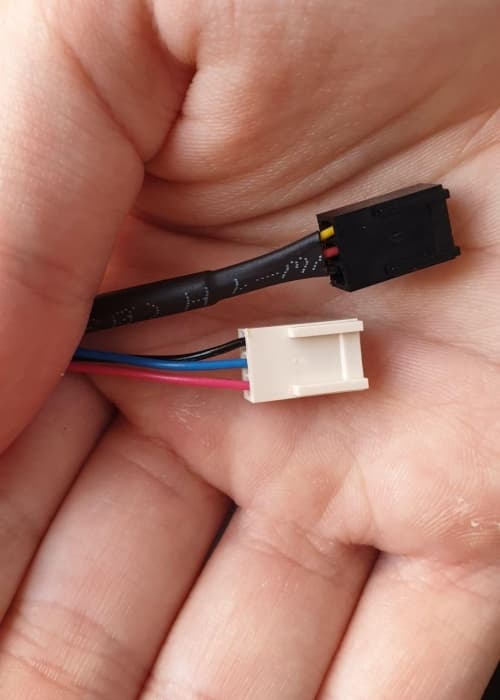
It’s very obvious in hindsight when you take a closer look at the colors of the cables. The original fan had a pinout of [12V, DATA, GND] while the standard fan pinout is [GND, 12V, DATA].
I didn’t notice this at the time and turned on the switch. Nothing happened. That’s a very bad sign, so I turned it off and opened the case. Even though nothing looked “wrong” inside, it did smell a bit like burned electronics.
Fortunately the switch still seems to work and the Noctua fans spin when given 12V. As for where the burned smell came from: My guess is that the circuitry inside the fans was damaged by getting -12V over the data line.
After ranting about this on twitter (most important step) someone offered me to use their oscilloscope to check the data line of the fans, so I did.
Here are some pictures of the fancy looking 1740A HP oscilloscope:
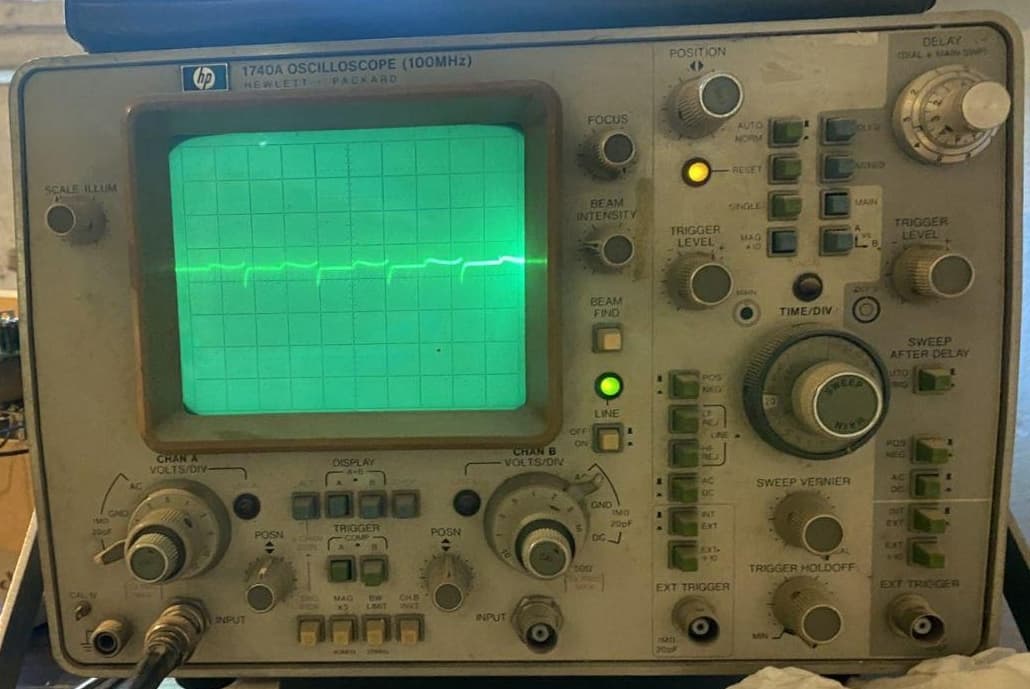
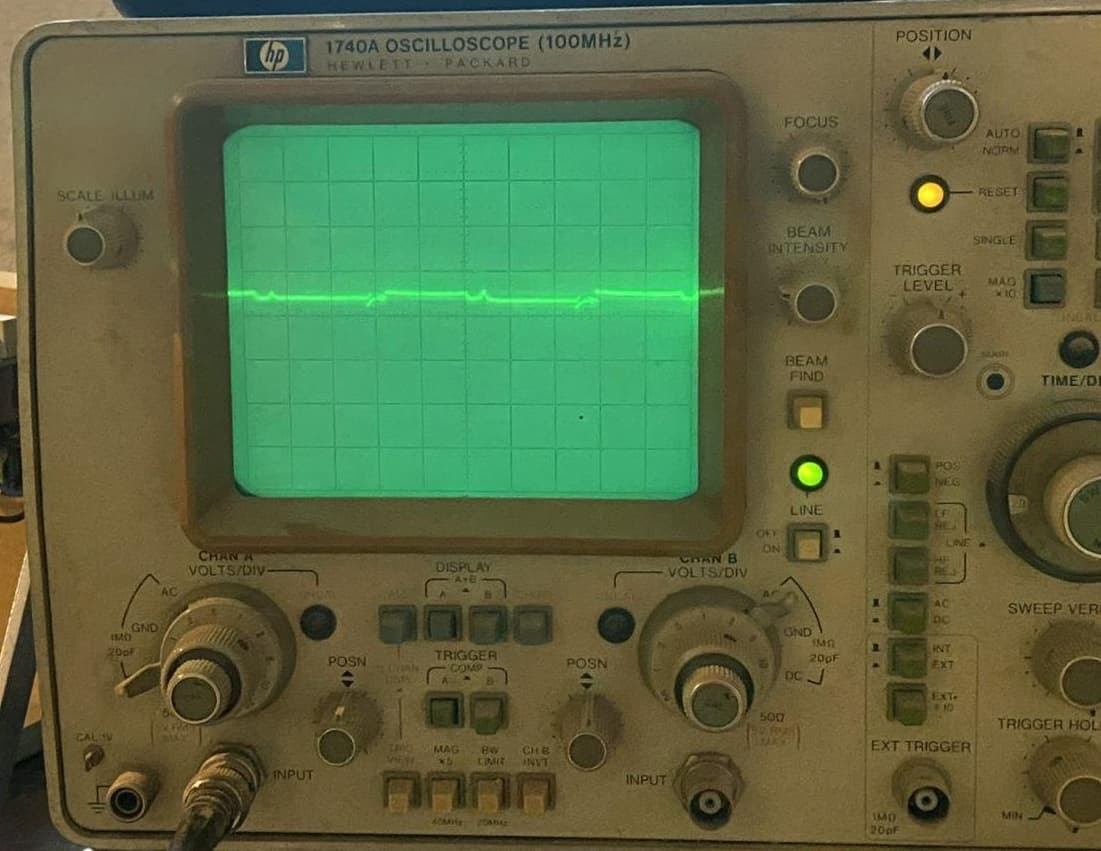
Compared to the data signal of the original fan the ones of the three fans was much weaker and two of the three fans didn’t seem to produce any regular peaks that correspond to the RPM. This seems to confirm my suspicion that the speed sensor circuitry inside the fans got damaged.
But that might not matter since the switch doesn’t control the speed of the fans, so I decided to build an adapter and use them anyway.
Noctua includes a kit to splice together your own adapter, but I decided to use the low-noise adapters instead by shorting the resistor inside them and rearranging the pins to match the original fan pinout:

Reinstalled the fans and… it works \o/
This decreased the noise of the switch from about 48.5 dB to 37 dB! Still not silent, but a lot better than before.
So in the end it worked out fine. I hope you got something out of this short story.
-
The datasheet has a typo in the metric airflow spec, this is the corrected value. ↩︎